How to Deploy Laravel Applications – A Step-by-Step Guide
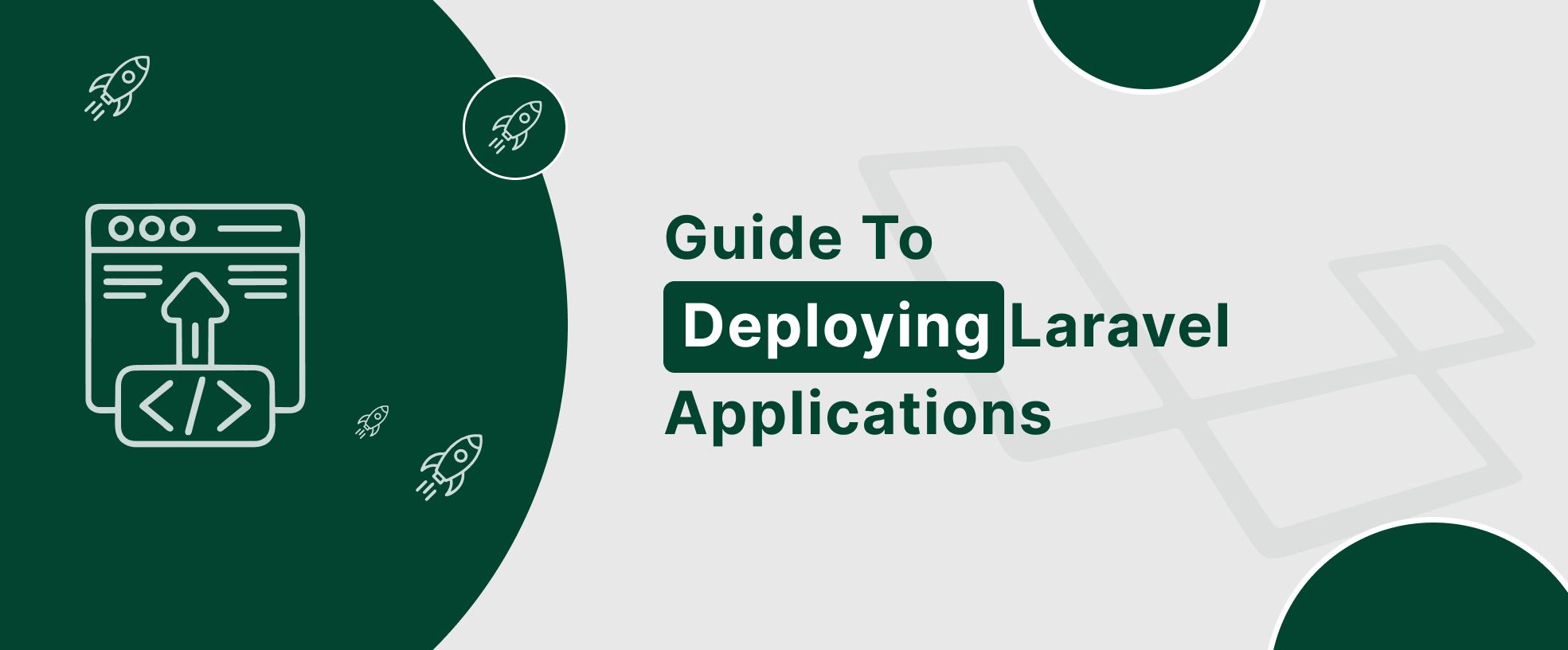
Recently, as per Imenso, Laravel development is a 2x trending choice for PHP framework development in 2024. For this very reason, at iCommuneTech, our prime focus is the Laravel framework for PHP application development. Today, in this post, we will discuss various aspects about how to deploy Laravel applications.
Deploying Laravel Applications: Server Options
Today, we have multiple options for selecting a deployment server for your web application. Let’s check the deployment Laravel applications server options available in the market. Of course, each option has its advantages and disadvantages in the context of your web application and its requirements.
Shared Hosting:
For small to midsize Laravel applications, shared hosting is an economical choice, but you have several limitations, such as flexibility and performance.
VPS (Virtual Private Server):
It’s a kind of shared hosting, but its virtual partitions provide many features like a private server. It offers more control and better performance than shared hosting for medium to large Laravel applications.
Dedicated Server:
It’s an ideal choice for medium to large applications, which consume plenty of resources and attain high traffic. It’s a perfect choice for large and enterprise-grade Laravel applications, particularly large ecommerce storefronts with a lot of intricacies. It provides maximum control and the highest performance, albeit at a high cost.
Managed Laravel Hosting:
It’s a tailored solution for specific hosting requirements for custom Laravel applications. It offers additional advanced Laravel features, automated backup, and regular automated updates.
Prerequisites for Laravel Application Deployment
However, our expert Laravel developers select virtual private servers (VPS) as a preferred choice to deploy Laravel applications of any scale. Therefore, we are giving some aspects to consider for the deployment of Laravel. Let’s learn them in brief.
Server Compatibility:
Your VPS must have chosen OS (Operating System). It must have the latest version of PHP installed and other dependencies to run your web application properly.
Root Access:
It must have full root access via an SSH (Secure Shell Hosting) connection to ensure secure hosting deployment.
High-Performing Hosting Environment:
The hosting environment should provide enough bandwidth and server resources for the best Laravel hosting deployment.
Feature Rich:
Your Laravel hosting server should provide additional features, including cPanel, one-click installer, etc.
Step#1 – Setup Laravel Deployment Server:
Well, you have selected your hosting environment and purchased the plan that suits your needs. The next step is to set up the Laravel deployment server. It involves the following phases.
Installing Operating System (OS):
Linux OS is an ideal choice for Laravel developers across the world. So, install Ubuntu OS on your Laravel server.
Install Web Server:
Laravel developers prefer Nginx or Apache web servers for most Laravel applications. The installation process involves setting up virtual hosts and ensuring the server should point to the ‘public’ directory.
Install PHP:
Laravel has specific PHP version requirements. So, check it with documents from your Laravel source, install the required version of PHP, and update the version whenever needed.
Install Database:
Laravel programmers prefer MySQL, PostgreSQL, or SQLite database management solutions for database requirements. You can select according to your requirements and plans.
Install Composer:
Composer is a dependency manager for PHP. Laravel depends heavily on a dependency manager, and Composer software is an ideal choice.
Step#2 – Secure Laravel Deployment Server:
Security has paramount importance for a Laravel application. Begin security measures right from server setup. You can take the following measures.
Use SSH Keys:
For server security, passwords are often inadequate to cope with modern hacking techniques. Therefore, use SSH keys instead of passwords to access the server.
Setup Firewall:
A firewall is mandatory to restrict unwanted access to the server. Install the latest firewall solution.
Regular Update:
You must update all software installed on the server regularly. Software providers release patches and security features to cope with the latest security threats on the web.
Step#3 – Start Laravel Application Deployment:
Now, it is time to begin the Laravel deployment process with the following phases.
Phase#1 – Clone Laravel Repository:
To deploy the Laravel project, you should start cloning your Laravel project from your version control system. Thus, your web server will have the latest version of your Laravel application without missing the latest changes you have made in the project.
Phase#2 – Install Laravel Dependencies:
Each Laravel version has unique requirements for packages/extensions/dependencies. The ‘composer.json’ file defines all necessary packages. So, navigate to the Laravel deployment project directory on the server. Here, you can install essential dependencies. You can do so using Composer.
Get the best DevOps services for laravel deployment tasks:Contact Us now!
Phase#3 – Configure Server Environment:
To configure the Laravel server environment, you can use the ‘.env’ file. Thus, you can manage environment-specific settings in your Laravel deployment project. You can use or update the following parameters in the environment file.
Phase#4 – Run Database Migration & Seeding:
Artisan is an out-of-box command-line tool to run database migration and seeding. It helps you set up database schema and initial data. You can use the ‘- -force’ flag to run the migration and seeding commands in a production environment.
Phase#5 – Application Optimization:
Phase#6 – Permission Setup:
You can set up various permissions on the server, such as read and write directories.
Phase#7 – Secure SSL Certificate:
SSL certificate is mandatory and available either free or paid on the web. In most cases, the hosting provider manages it.
With an SSL certificate, you can configure your web server to use HTTPS.
Phase#8 – Setup/Configure Monitoring & Logging:
Monitoring and logging can help Laravel developers and webmasters track application performance and errors. For instance,
Phase#9 – Automate Laravel Backups:
You can use the Laravel Backup tool to automate Laravel backups with a defined backup strategy. It will take partial and complete backups of databases, resources, and files on a regular basis.
Phase#10 – Setup Queue Workers:
Laravel has built-in Queue Workers to manage queue workers. You should install Supervise, a process control system to manage queue workers.
Phase#11 – Use Task Schedule:
You need to set up the server’s cron service to run Laravel Task Scheduler. It will allow you to define schedules for your tasks in the application.
Phase#12 – Test, Test, and Test:
Thorough unit testing can ensure a bug-free Laravel application in the production environment before going live.
Phase#13 – Live Application:
After testing, point your DNS setting to your domain and the server’s IP address. Thus, your Laravel application will live on the web.
Step#4 – Post Deployment Measures:
You need to take the following post-deployment measures for your Laravel deployment project.
Take Updates Regularly:
Keep your Laravel framework and dependencies up to date regularly.
Run Security Audits:
You should run security audits regularly to find and fix security vulnerabilities upfront.
Set Performance Tuning:
Regularly optimize application and server for better performance.
Another Topic Which might interest youLaravel Performance Optimization : Step by Step Guide!
Wrapping Up:
Laravel deployment requires a lot of technicalities right from set up to deployment. Therefore, you need an experienced and expert Laravel development company at your side. Here, iCommuneTech is an ideal option for economic feasibility and high-quality DevOps services for you to deploy Laravel applications. Consider having a phone call to our service team to learn more about our offerings.
