AWS DevOps Vs. Azure DevOps
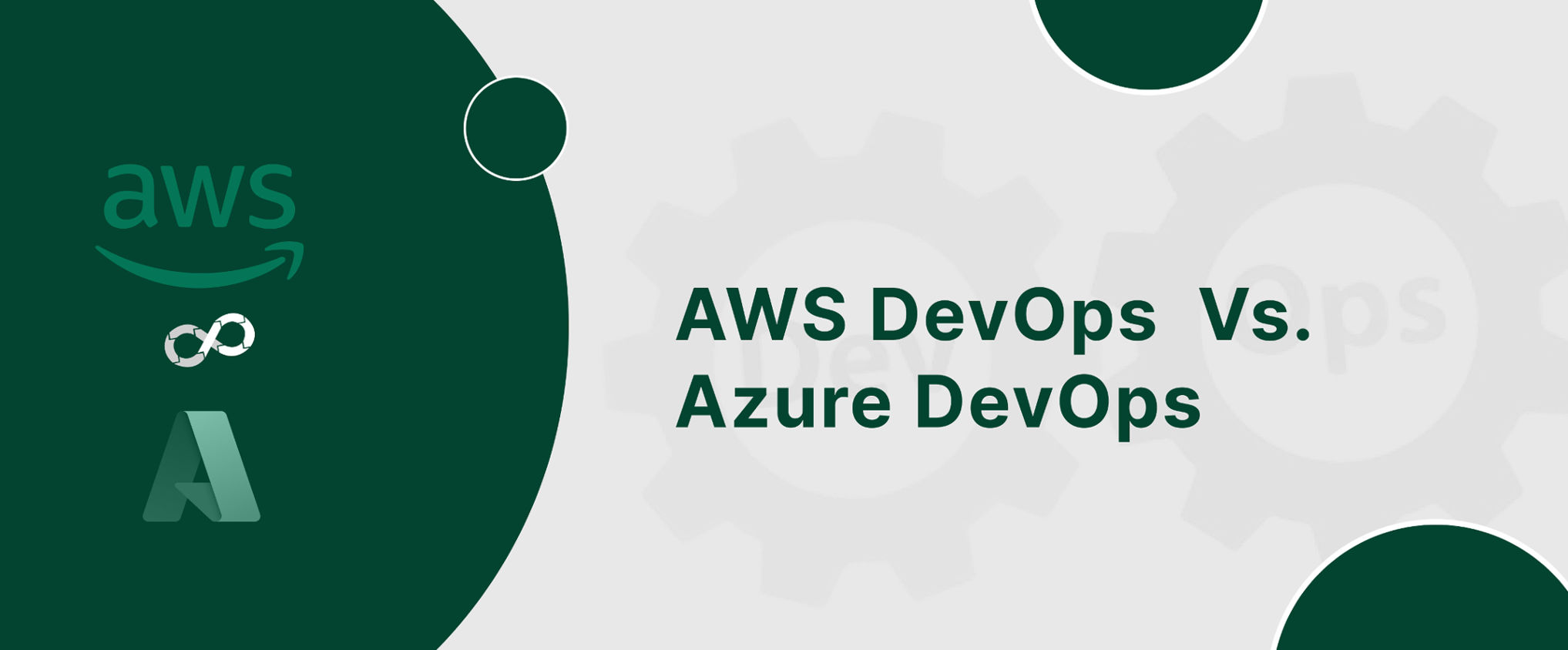
Nowadays, selecting the correct platform that suits your needs is necessary for efficient software delivery. So, in this article, we’ll compare AWS DevOps vs Azure DevOps. But, before we start, let us understand some basic terms and look at some statistics!
The word DevOps is a mingling of two different words: Dev (Development) & Ops (Operations). In earlier days, the software development team created software in isolation and handed it over to the IT operation team once it was finished. It consumes a lot of time and effort from both teams to maximize efficiency.
The DevOps model favors simultaneous work from both teams. Thus, development and operation teams merged during the entire software lifecycle from concept to design, programming, testing, deployment, and operations to deliver software products at a higher pace and provide services efficiently.
Recent market statistics on DevOps revealed that the market size of DevOps is expected to reach $25.5 billion by 2028. The platform share statistics below depict the lion’s share of AWS and Azure platforms, which are 33% and 18%, respectively.
Useful Terms:
Before jumping on the DevOps comparison, we must have some prerequisite knowledge of the terminologies used in the comparison.
What Is Codepipeline?
It’s a collection of automated procedures and instruments created to assist software application development through and for uninterrupted integration (CI), continuous delivery, and continuous deployment (CD).
Thus, it simplifies construction, evaluation, and rolling out code modifications to production settings consistently and efficiently. So, the code pipeline automates and streamlines the software delivery process, cutting manual disturbances and minimizing error risks.
What Is Code Deploy?
It’s a supervised solution streamlining the software deployment process to diverse computational services.
What Are Code Repositories?
As its name suggests, a code repository is a place to store code during development and tools to manage a collaborative development environment, such as version control and continuous updates when multiple developers work on a project simultaneously.
What Is Container Service in DevOps?
It’s a way to package applications and their dependencies into a portable unit. So that it can run in any environment, including code libraries, config files, and OS. Of course, they are lightweight and immutable so that developers can deploy applications across environments with little or no modification.
Parameters for AWS DevOps vs Azure DevOps
Here are significant parameters for comparison with cloud DevOps platforms.
#1 – Support for Deployment Strategies
There are different deployment strategies prevailing in the industry, such as:
Let’s see how both platforms support these strategies.
Blue-Green Deployment Strategy: AWS DevOps vs Azure DevOps
| AWS DevOps | Azure DevOps |
|---|---|
| You can create a new environment (Green) alongside the existing one (Blue) using the following DevOps services on AWS.
|
You can deploy your new version (Green) to a separate slot and then gradually switch traffic from the old one (Blue)
|
Rolling Deployment Strategy: AWS DevOps vs Azure DevOps
| AWS DevOps | Azure DevOps |
|---|---|
| In rolling deployment, you can update instances or containers one by one. It ensures that your application remains available throughout the deployment process.
|
They facilitate rolling deployment on Azure developments.
|
Canary Releases Strategy: AWS DevOps vs Azure DevOps
| AWS DevOps | Azure DevOps |
|---|---|
| In canary releases, it allows the deployment of a new version to a small subset of instances first. So you can monitor their performance and proceed with full deployment in a stable environment.You can configure AWS CodeDeploy for canary releases. | Azure Kubernetes Service and Azure Application Gateway support canary releases in Azure develops platform. You can deploy a new version to a subset of Kubernetes pods or route-specific traffic to a new version using Application Gateway. |
DevOps on AWS – Release and Deploy!
#2 – DevOps Tools
Amazon and Azure DevOps platforms offer different sets of DevOps tools and services but with the same purpose.
| AWS DevOps | Azure DevOps |
|---|---|
|
1. AWS CodePipeline 2. AWS CodeBuild 3. AWS CodeDeploy 4. AWS CodeStar |
1. Azure Pipeline 2. Azure Repos 3. Azure Artifacts 4. Azure Test Plans 5. Azure Boards |
Let’s learn about each tool briefly:
AWS DevOps Tools:
#1 AWS CodePipeline:
It’s a fully managed CD (Continuous Delivery) service. It helps automate the deployment process for applications and infrastructure updates. It enables you to build, test, and deploy the release of an application every time code changes. It runs these steps in parallel with the help of multiple processors. Thus, it avoids queuing and expedites workflows. It works on a pay-as-go model without any upfront charges.
#2 AWS CodeBuild:
CodeBuild by AWS is a fully managed CI (Continuous Integration) service that automates the code integration process for applications. It compiles the source code. It runs pre-scheduled tests to create application packages that are ready to deploy. Thus, you can avoid separate build servers to provision builds. It processes multiple builds in a parallel manner. Thus, it avoids queuing. You can use it in a pre-packaged environment. It uses its build tools. It works on a pay-as-go model.
#3 AWS CodeDeploy:
It’s a fully managed CD (continuous deployment) service. It automates code deployments to any instances, including Amazon EC2, AWS Lambda, and on-premises instances. Thus, it releases new features rapidly and without any downtime during application development. It addresses the intricacies of application updates. It deploys applications via automation. Hence, it avoids any possibility of error. It works on a pay-as-you-go model.
#4 AWS CodeStar:
AWS CodeStar enables its customers to develop, build, and deploy applications within the AWS environment. It offers a unified UI for application development activities in one place and within the AWS environment. It lets developers set up a continuous delivery toolchain to release code updates faster. It has an integrated authorization mechanism to control access for different roles, including owners, contributors, and viewers. It comes with a project dashboard to track the progress of development and create reports. It works on a pay-as-you-go model.
Another Topic Which might interest youTop 10 Essential AWS DevOps Tools Explained!
Azure DevOps Tools:
#1 Azure Pipeline:
It’s a cloud service that helps customers automate the build and testing phases of a code project to ship to any target. It incorporates a CI/CD mechanism to build and test the code quickly and reliably. It integrates with version control systems, including GitHub and Subversion. It supports any programming language, including Python and JavaScript.
#2 Azure Repos:
It is a version control tool that supports a collaborative development environment. It provides tools to manage multiple versions of the code and track changes made by each developer in a team. You can merge them, test changes, and release them into a production environment.
#3 Azure Artifacts:
It assists you in creating, hosting, and sharing packages across teams. Thus, it’s a package management tool for all types of packages, including NPM, Marven, Gradle, NuGet, etc., into existing CI/CD pipelines with minimum configuration.
#4 Azure Test Plans:
It offers three types of test case management for your QA team, such as:
1. Test Plans: It serves as a container for test suites and individual test cases.
2. Test Suites: They are a collection of test cases organized into distinct testing scenarios within a single test plan.
3. Test Cases: It validates individual segments of the code to ensure precise functionality and alignment with business goals.
Test Plans contain different test suites, including:
These test suites also consist of individual test suites based on scenarios to test. The prime function of the Test Case is to validate the specific section of the application code. With this validation, you can ensure an error-free application code and meet the code’s behavioral expectations. However, a single test can be a part of multiple test plans or test suites without duplication.
#5 Azure Boards:
It’s a serverless computing service to run code without provisioning or managing servers. Its functions can be triggered by events from other AWS services, such as S3, DynamoDB, or API gateway written in various programming languages.
It’s a cloud service to manage software development proinjects in terms of:
It has native support of Scrum and Kanban. You can customize the dashboards as per your requirements.
#3 – DevOps Security & Compliance
Software security is a prime concern these days. Therefore, let’s compare the security and compliance aspects available on both DevOps platforms.
Identity & Access Management:
| AWS DevOps | Azure DevOps |
|---|---|
| It allows fine-grained control over user and resource permissions. | It uses Azure Active Directory for identity management and ensures secure access control. |
Encryption:
| AWS DevOps | Azure DevOps |
|---|---|
| It provides robust encryption options for data in transit and at rest. AWS KMS (Key Management Service) can enable secure key management. | It employs encryption to protect data, and Azure Key Vault manages cryptographic keys. |
Compliance Certification:
| AWS DevOps | Azure DevOps |
|---|---|
| It has achieved various compliance certifications, such as HIPAA, PCI DSS, and SOC 2, to address regulatory requirements. | It is compliant with several security standards globally—for instance, ISO 27001 and GDPR. |
Network Security:
| AWS DevOps | Azure DevOps |
|---|---|
| It offers VPC (Virtual Private Cloud) for network isolation. It supports security groups for firewall rules. | It provides vNet (Azure Virtual Network) and NSC (Network Security Groups) to manage network segmentations and control |
Security Best Practices:
| AWS DevOps | Azure DevOps |
|---|---|
| It offers a well-architected framework. It provides guidance on the best security practices for architecture design. | It follows Microsoft’s secure DevOps practices throughout the development process. |
If you liked this comparative guide between AWS DevOps and Azure DevOps, then make sure to share it with your colleagues and fellow developers!
Another Topic Which might interest youDevOps Guide for AWS Cloud Management!
Key Takeaways:
Due to space constraints, we can not go beyond a couple of parameters to justify AWS DevOps vs Azure DevOps. However, we can conclude that Microsoft is more focused on the application development and delivery side while offering various DevOps services and tools. Comparatively, AWS primarily concentrates on automation and continuous delivery aspects as their selling points.
If you’re still confused about the selection of DevOps services and want to know more about other parameters, we invite you to call our technical team at iCommuneTech. We, indeed, help you make up your mind for your unique and custom needs.
