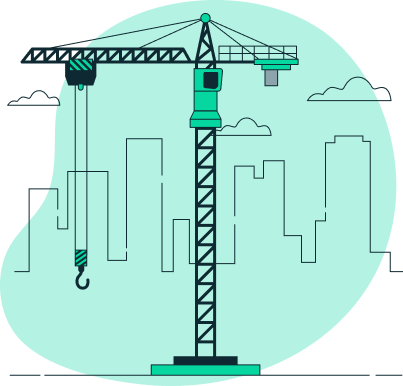
404
Oops, nothing to see here
Unfortunately, we couldn’t find what you were looking for or the page no longer exists.
Revamp your tech landscape with 15% off on all IT Services this January - Grab The Deal
Revamp your tech landscape with 15% off on all IT Services this January - Grab The Deal
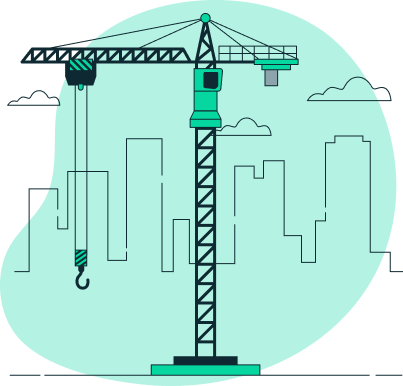
Unfortunately, we couldn’t find what you were looking for or the page no longer exists.